Kickstarting

app
development
Use Left & Right arrows for page navigation
Last Modified: June 2014
Yes you can!
You can start building apps right now if...
- You know HTML basics
- You know basics of JavaScript
- You have some idea with CSS
Contents
- Intro
- Organization
- Tools you'll need
- Hello, World
- Tips & Tricks
1. Intro
We're interested in building apps which runs in devices having
It's already live!

2. Organization
of Apps
To develop any application, we worry about two things...
(next slides)
User Interface
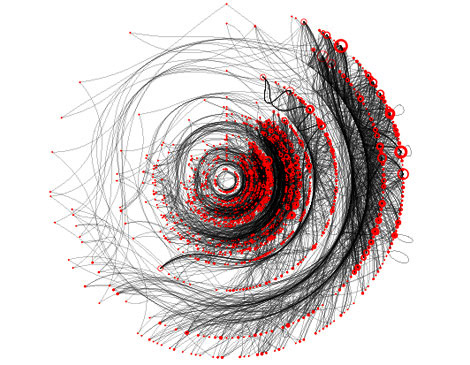
Pages, Forms, Buttons, sliders...
& Controls!
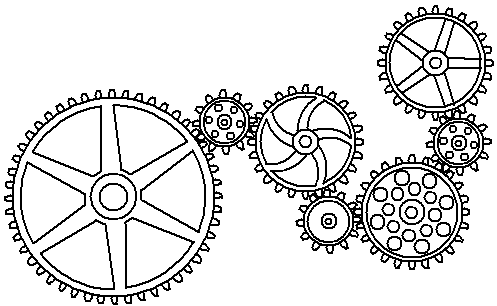
Logic programming, loops, working with data etc...
Organization
While building apps, we
- build user interface with HTML & CSS
- & Javascript does the programming!
Philosophy
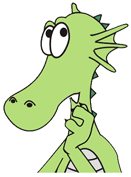 So, apps are basically Web Apps!
So, apps are basically Web Apps!And since HTML/CSS/JavaScripts are standards, these apps run not only in devices, but on any device that have a browser!!! (Yes, on your Android too*)
Don't misunderstand web apps - they run offline, too!
* Some APIs don't work in all browsers.
Let's Start!
3. Tools
- Any text editor (to write code)
- Firefox browser 26.0+ (to see output!)
Optionally (highly recommended):
Text Editor
Any text editor will work. We'll be making following types of files:
- HTML (.html)
- JavaScript (.js)
- CSS (.css)
You can use Sublime, Notepad++, Netbeans, Eclipse or even the basic editor which comes with your OS.
Firefox Browser
To see the complete functionality of your app, we'll use Firefox Browser - the desktop browser we all love.
We'll open the HTML files with our browser.
App Manager
App Manager comes built-in with Firefox 26.0+. App manager can be used to install Firefox OS simulator or to send apps to your device.
Simulator
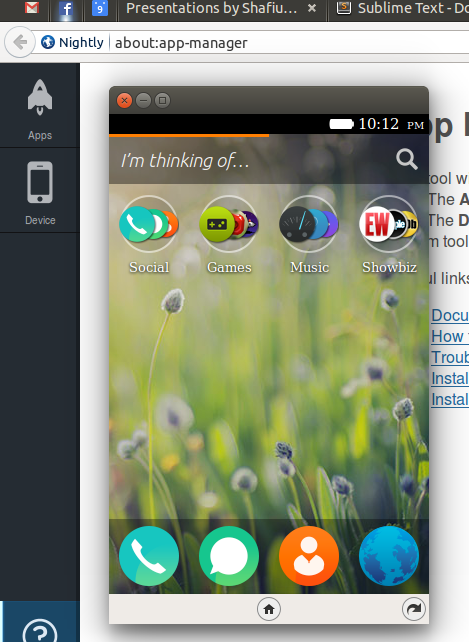
Hello, World!
It's time for a "Hello World" app, right now!
Step 1: Create a directory named hello
Create a directory named hello anywhere in your computer.
This will be the base directory - we put all files of our app here.
Step 2: Create file named index.html
Create a file index.html (it doesn't need to be index.html, it could be any name with .html extention) in the hello directory.
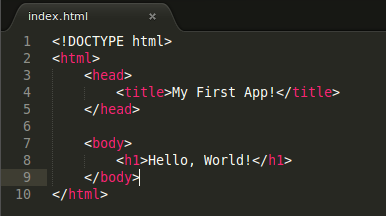
See it in your browser
Open the index.html file with your Firefox Browser. You can double-click or right-click then open with Firefox.
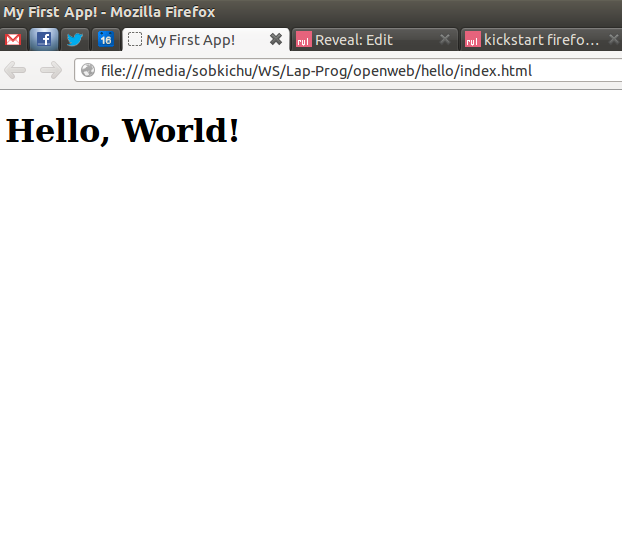
Because, we've not taken care of screen size & others.
TIPS
To test mobile screens with various sizes, press Control + Shift + M in your Firefox!
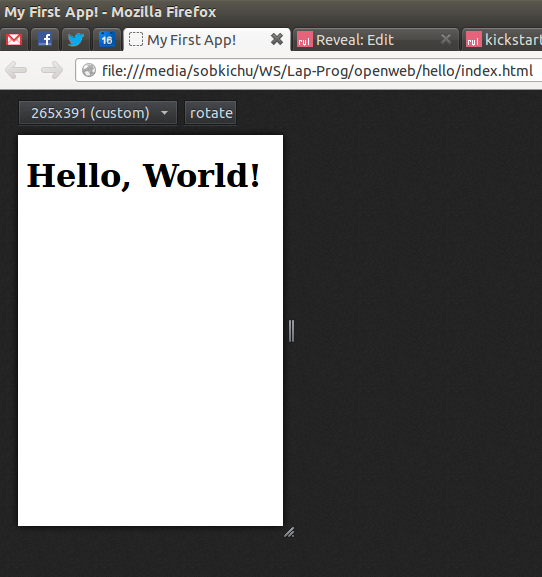
Pressing ctrl + shft + M gives a mobile app look-&-feel!
Step 3: Create Manifest file
All Firefox OS apps need a manifest file. The manifest file tells the app's name, description, permissions it requires and some other basic settings.
Manifest file can have any name, but it should have .webapp extension.
We create manifest.webapp file (note the .webapp extention) in hello directory:
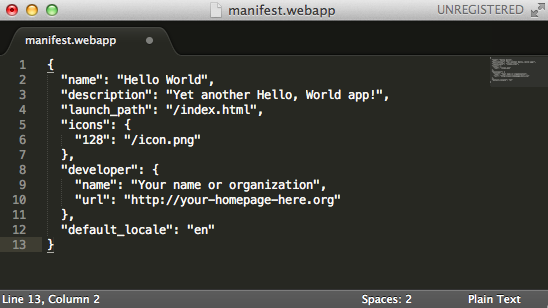
Install app in the simulator!
1. Open App Manager by typing about:app-manager in the address bar of browser
2. click Start Simulator > Firefox OS x.x from the bottom bar
3. Click Add Packaged App & select the folder which contains manifest.webapp file you just created.
4. Click update
Bingo! Go to the simulator & fine our app installed.
App in Firefox OS Simulator
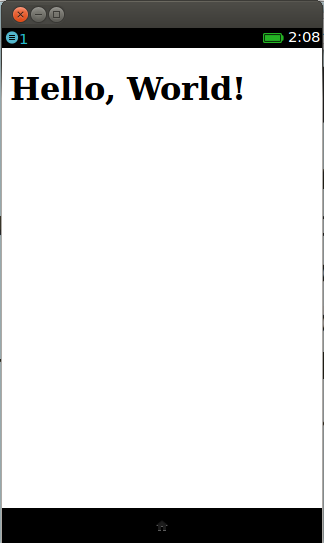
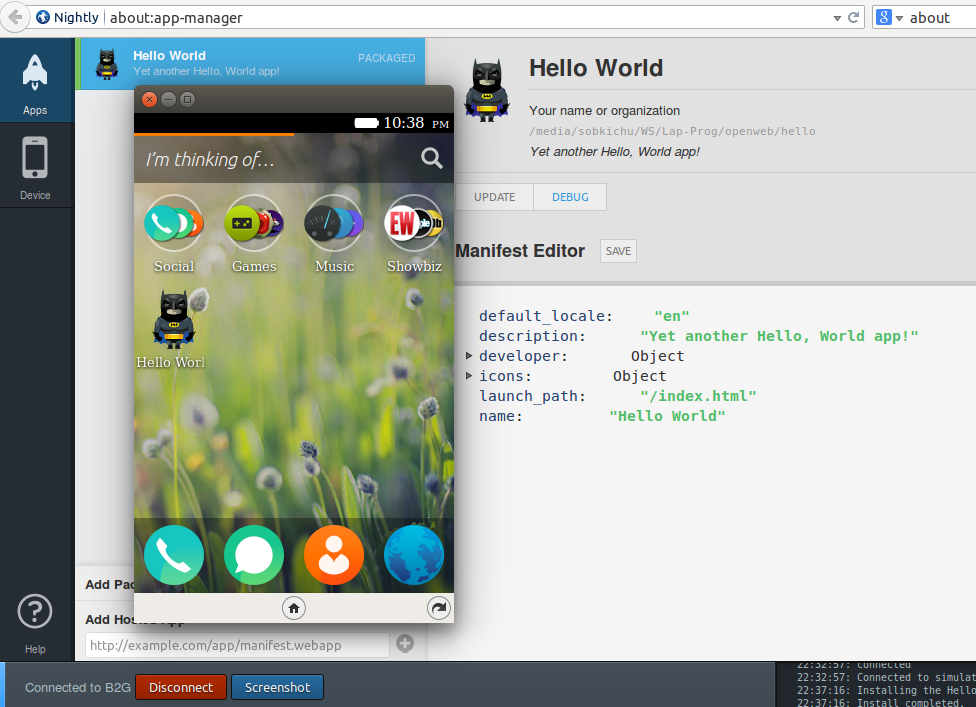
More Fun: Add some scripts
We will add a text input box and a button in our simple app.
When user clicks button, an alert box with the text in the input field will be shown.
Change the index.html file
to add the input elements
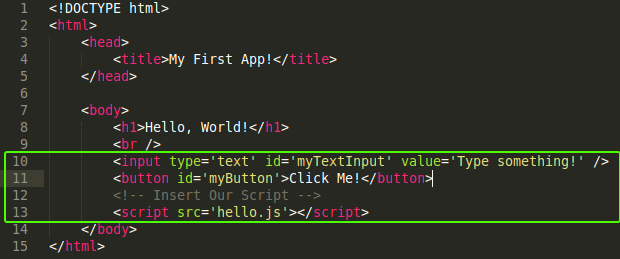
Create a file named hello.js
inside your project directory
// Refer to UI elements
var button = document.getElementById('myButton');
var txtInput = document.getElementById('myTextInput');
// Bind click event of the button with an event listener
button.addEventListener('click', function(){
var text = txtInput.value;
// Show alert box with this text
alert(text);
})
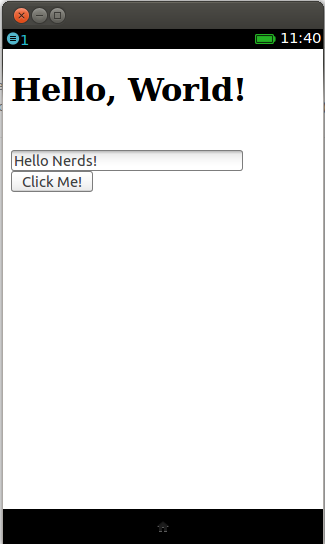
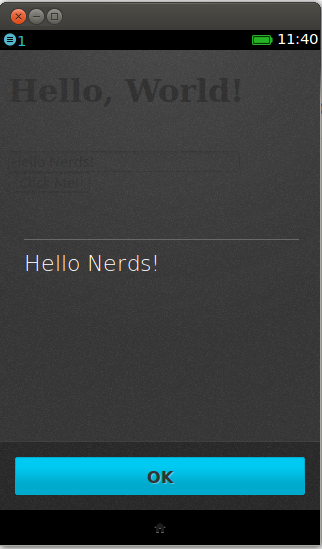
Congratulations!
You have created your first app!
Tips & Tricks
Do we need to use the Simulator?
Not really. You can test your app using the Firefox Browser. I can test all the functionalities almost, using the browser & mobile view. So each time you update your app you can test by just refreshing the browser.
Using Frameworks
To give your app a mobile application like look and feel, you can use many frameworks.
jQuery Mobile is a cool framework, which turns your HTML stuffs into cool mobile app!
Also handle mobile input events like tap, tap-&-hold, swipe etc!
Introducing jQuery Mobile
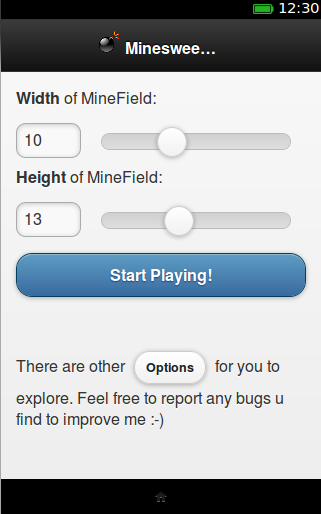
Cool, right? learning jQuery Mobile is very easy!
See a video tutorial by Aniruddha on building an app in 6 minutes using jQuery Mobile - you won't regret this!
Also shows usage of drag & drop interface to build UI!
Handling different screen sizes
Mobile devices come with many different screen sizes - and your app should look alike in all of those regardless of the screen size.
Address this issue by making your app responsive
Responsive Frameworks
Instead of building a framework from scratch, using a framework that support responsive design would be good idea.

Jquery Mobile is responsive!
Many other responsive frameworks exist, of course.
Building Blocks
Check out Building Blocks to easily apply native look & feel and UI elements, transitions etc. Many works are done already for your app!
Publishing your app
Once you've completed your app, you need to upload it in a server, and share the link.
Firefox Marketplace
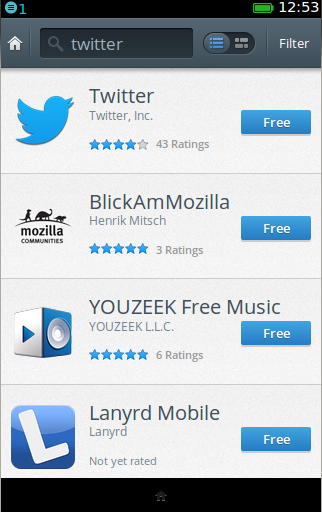
You can submit your app in the Firefox Marketplace for more publicity!
Sign in to Marketplace Developer Hub & follow the instructions!
Docs
Mozilla Developer Network (MDN)
MDN Will be your one-stop center for docs. You may also check out:
- HTML5
- JavaScript
- CSS Docs
Demos
Apps Showdown
Need inspiration? See some cool apps in action in the Demo Studio. You may also try the Marketplace from Simulator.
Thank You
Author: Shafiul Azam
Contributors:
• Rahid Hasan • Aniruddha Adhikary • Sayak Sarkar • Biraj KarmakarThis presentation can be viewed on-line from:
shafiul.github.com/slides
References
- http://media.smashingmagazine.com/images/data-visualization/infosthetics02.jpg
- http://www.deltacad.com/sample/gears.gif
- http://www.websiteinabox.com/presscenter/images/dragon_thinking_small.gif
- http://www.iconspedia.com/icon/batman-icon-37891.html
- http://johnpolacek.github.com/scrolldeck.js/decks/responsive/img/responsive_web_design.png
- http://www.technobuffalo.com/wp-content/uploads/2013/02/firefox-os-phone-zte-630x420.jpg